
Free storage
Clean caches, temporary files and find double files with the help of QuantumAccelerator.
Game-booster
Unlock as much resources as possible with the game-booster of QuantumAccelerator.
Privacy settings
Manage all privacy options at one place. No more need to search for them all yourself.
About
What is QuantumAccelerator?
QuantumAccelerator is a free and open source application to easily manage Windows 10/11 in one place. With this application I want to allow less tech experienced people to be able to manage their computer, especially when it comes to privacy. It isn't made with only less tech experienced people in mind, it accelerates the process of managing the operating system for everyone, and more advanced features will be added later. Managing files and privacy settings is heavily trust based and in my opinion should be available to everyone. That's why this application is completely free and open source. (the code won't be perfect, because I am still learning a lot about coding) suggestions for improvement are always welcome 😉
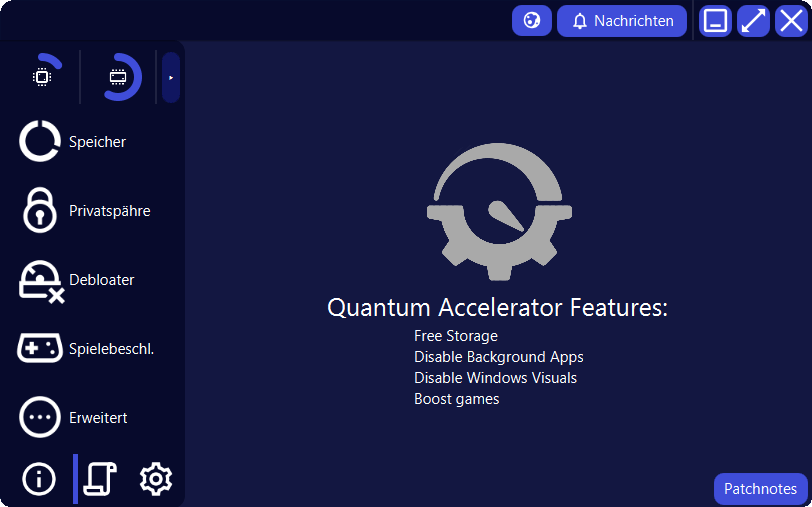
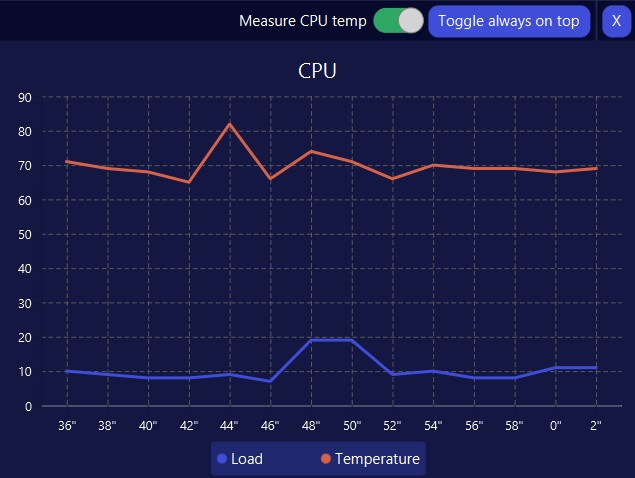
Why QuantumAccelerator?
Are you bored of other "boosters" stating to boost your computer by over 100%, charging you money to unlock all features and promising things that will never happen even if you pay them? Then QuantumAccelerator is the application you need. It's completely free, no pay walls, no ads or annoying pop ups on top of all none of your valuable personal data is being collected. QuantumAccelerator might not be the fastest solution on the market, but i wont promise things that will never happen, and its being improved over time.
"For starters, the tool can help you gain some space by removing duplicates, temporary and cache as well as log files."
FAQ
CPU/GPU: Any capable of running Windows 10/11
Supported languages: English, German, French
Support/Download
You can support QuantumAccelerator by:
- Leaving a good rating on SourceForge or Softpedia
- Recommending it to your friends and family
- Star the GitHub repo
In case you really like my project, feel free to buy me a coffee: